Blocking your number for the duration of a call.
Follow these simple steps to block your number. Note: This will only block your number for the duration of the call. And this method will not work for toll-free or emergency services numbers.
Want to keep your number from showing up on someone's Caller ID? Here's how.
Follow these simple steps to block your number. Note: This will only block your number for the duration of the call. And this method will not work for toll-free or emergency services numbers.
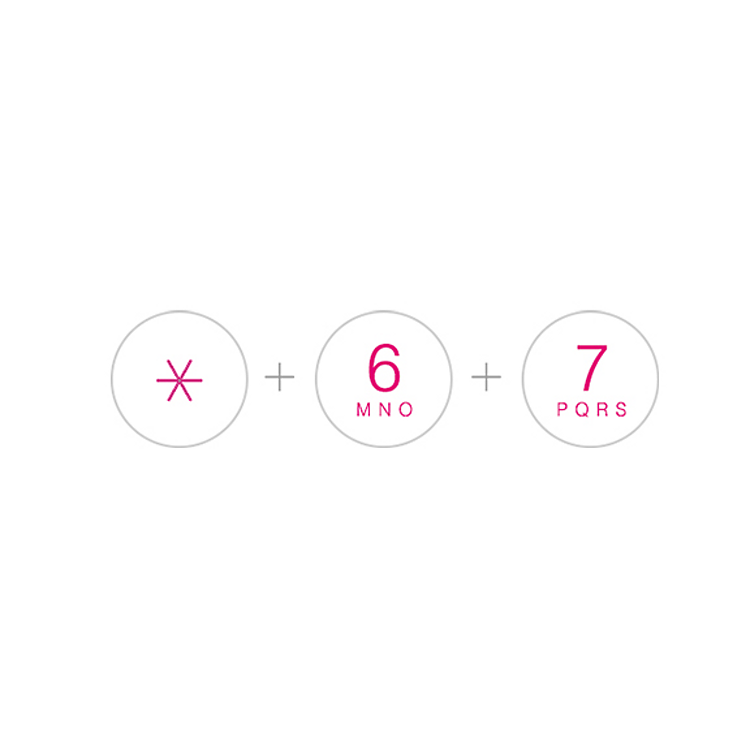

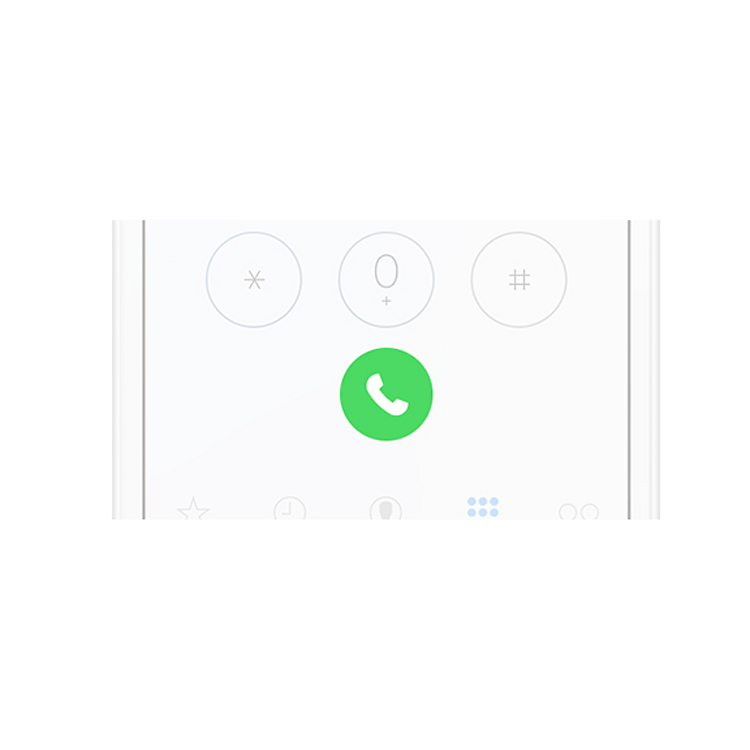
When a person receives your call, the word “Private,” or something similar, will appear on their Caller ID. Want to block your number by default? Check out our Device Support pages for instructions.
